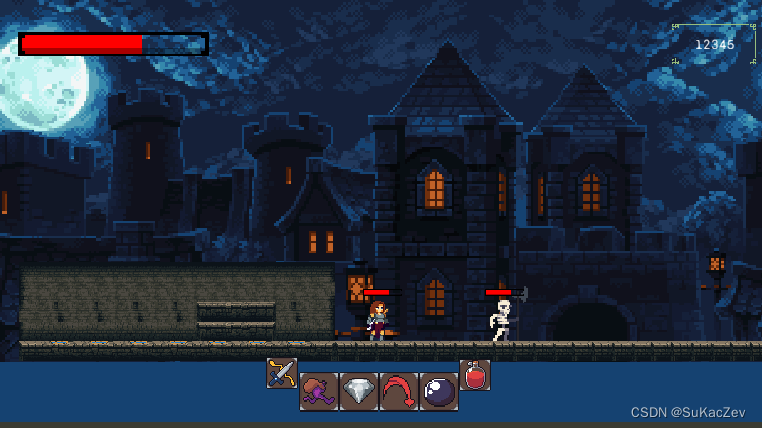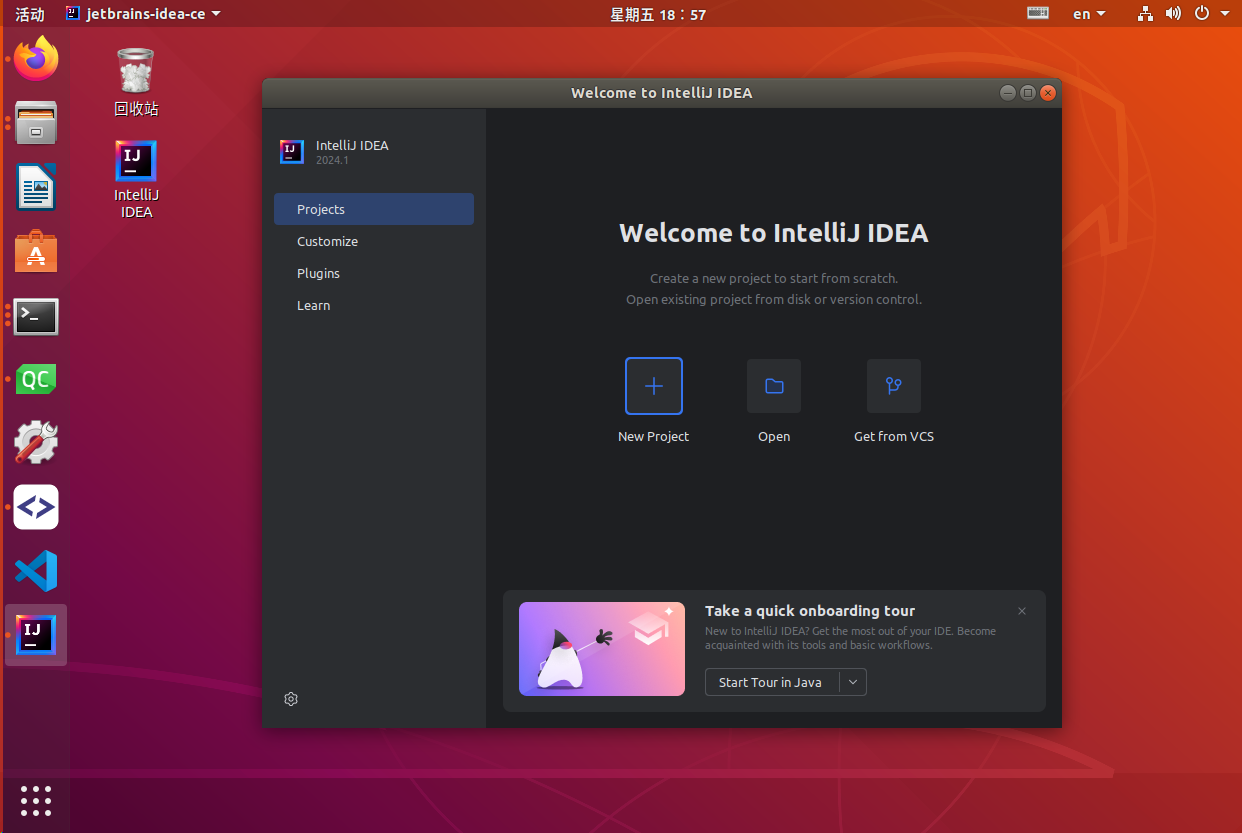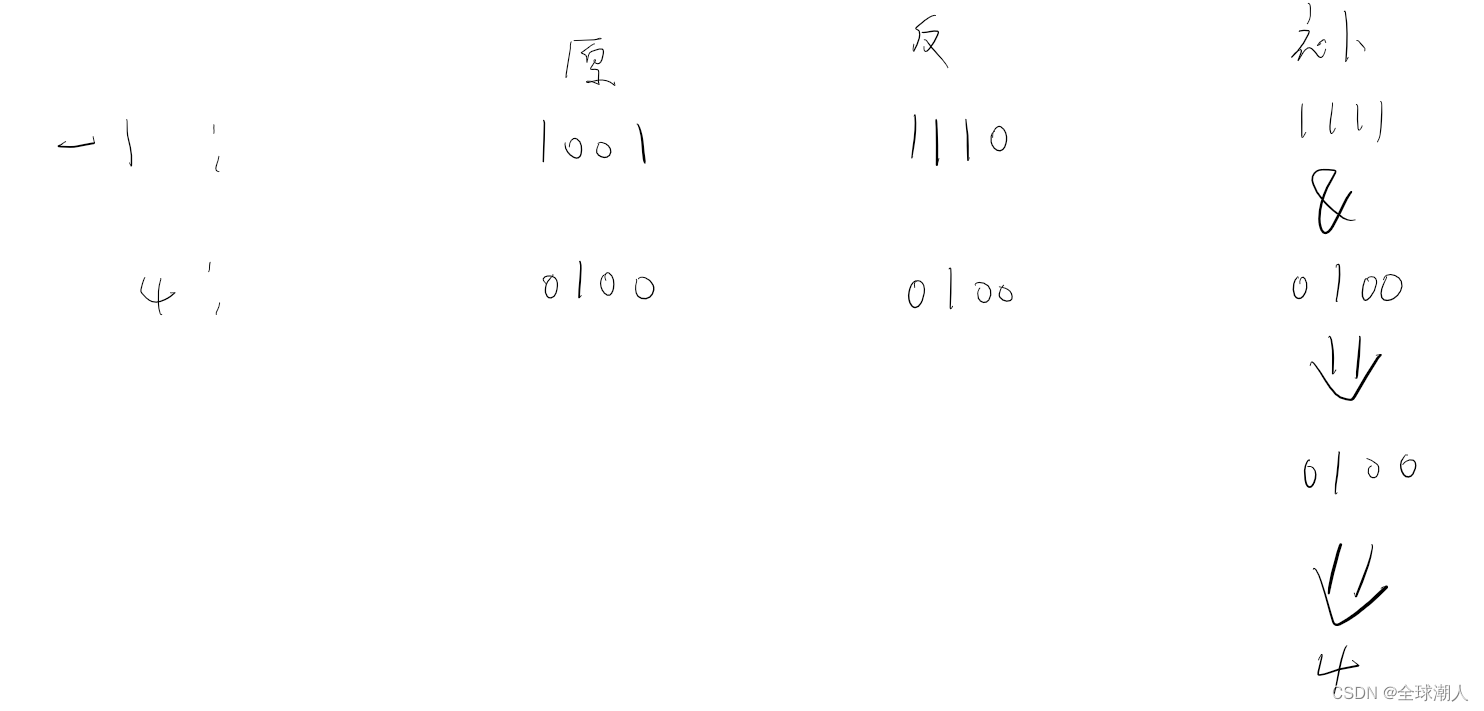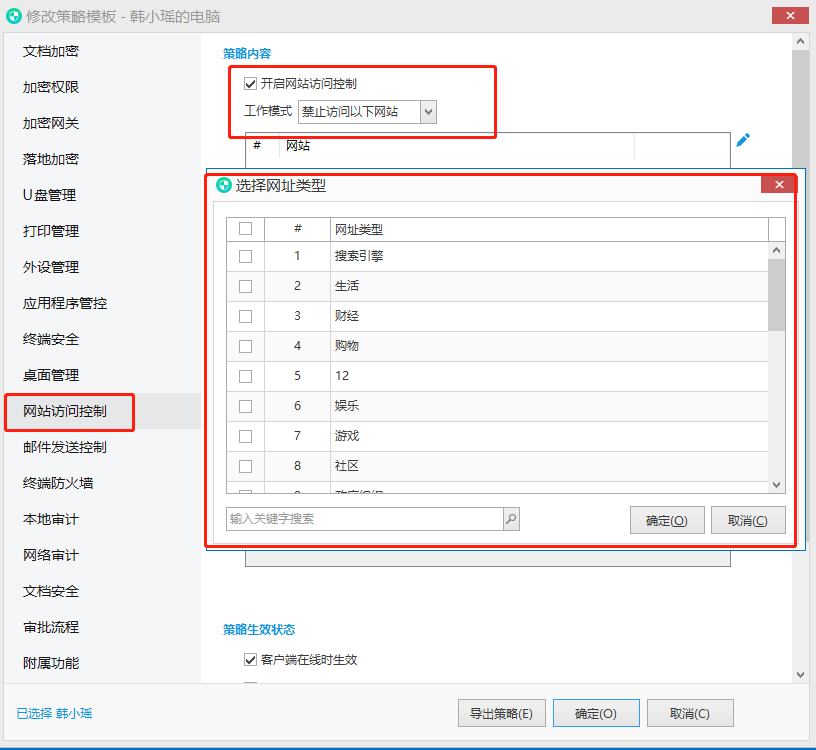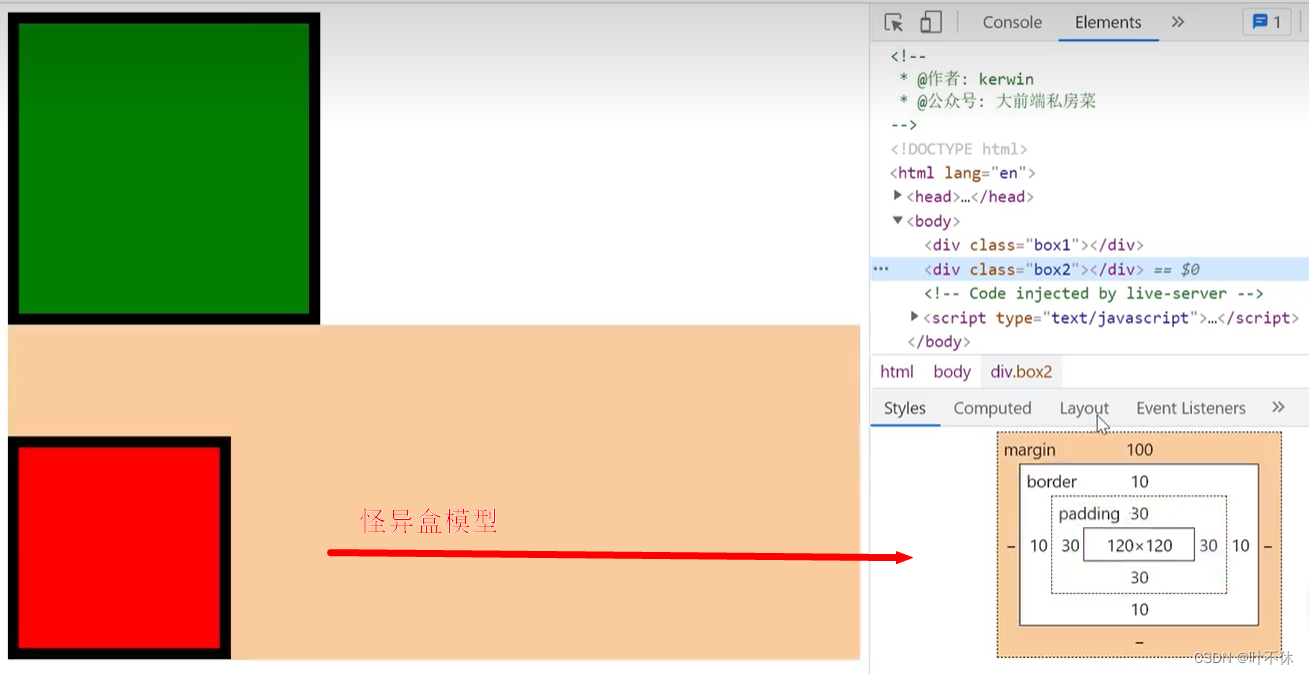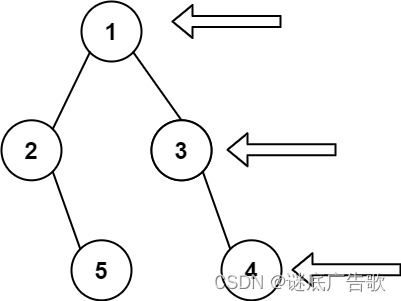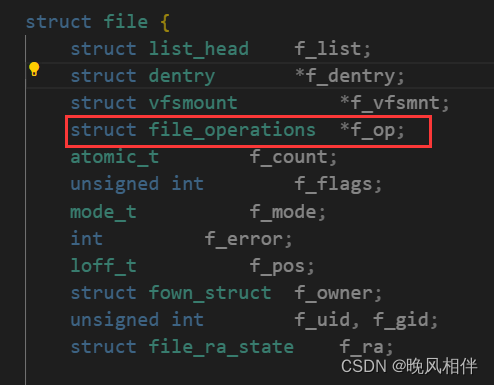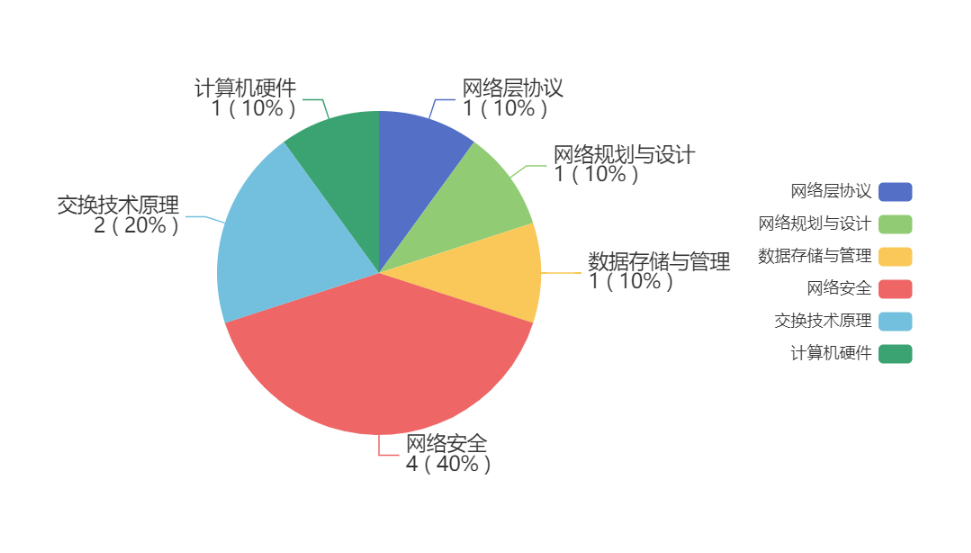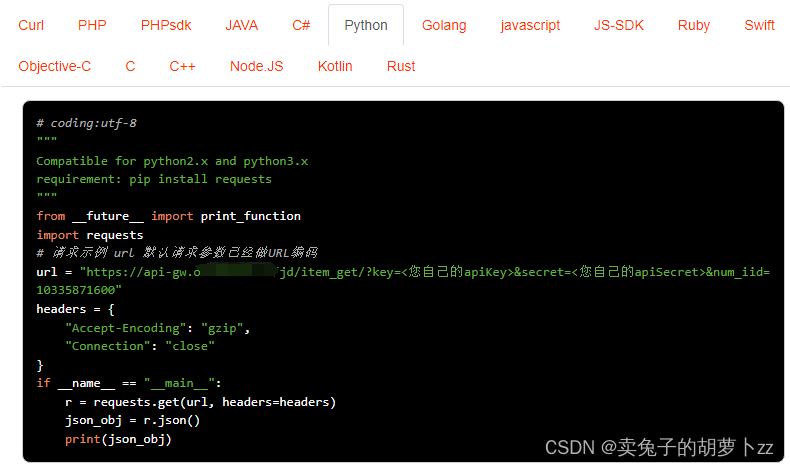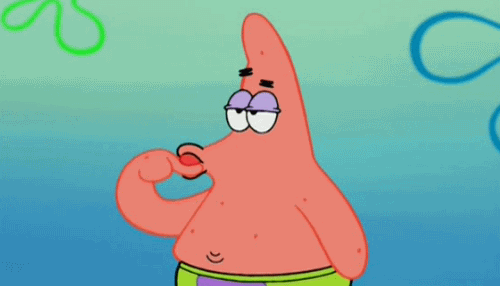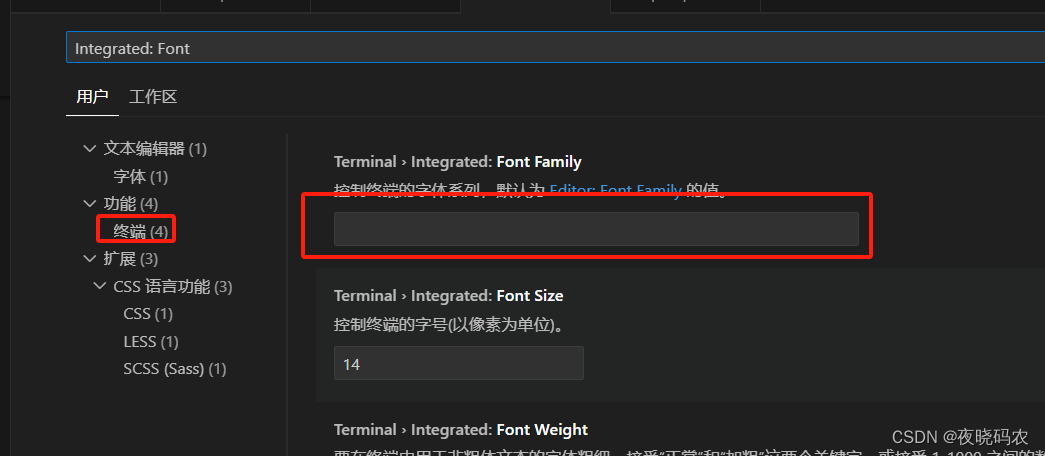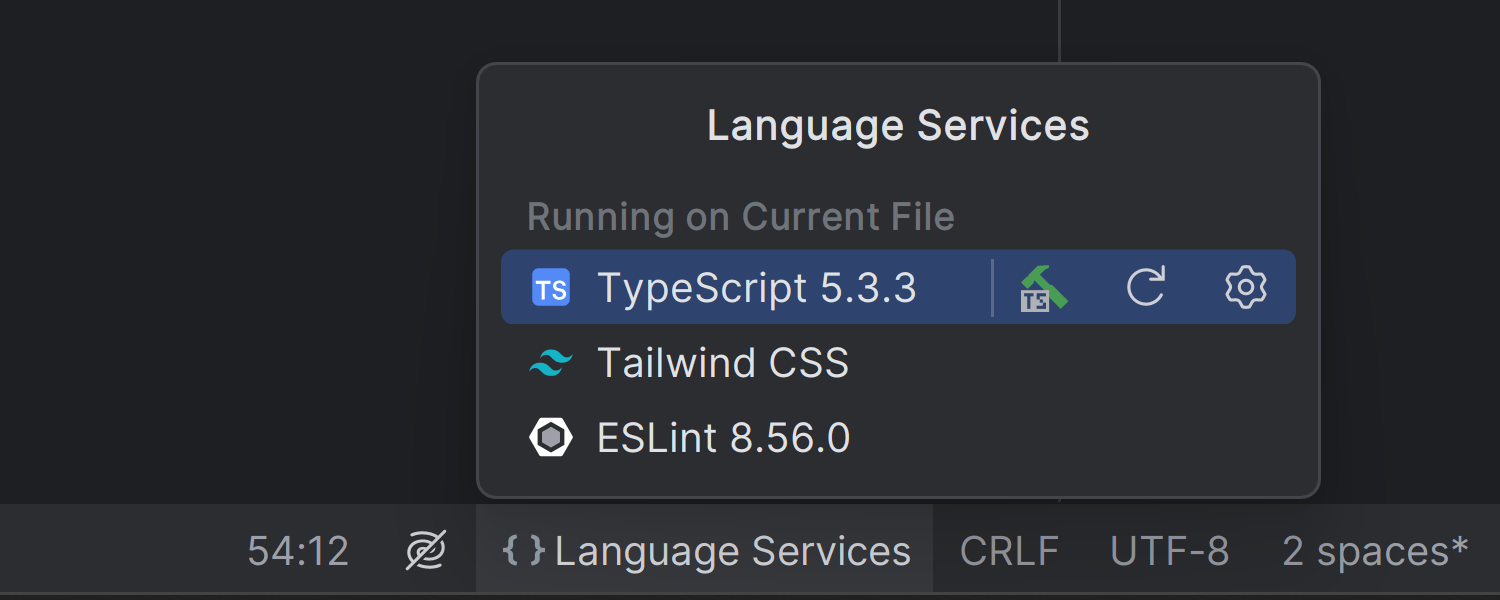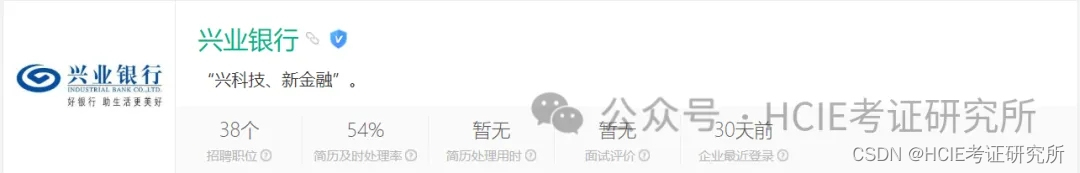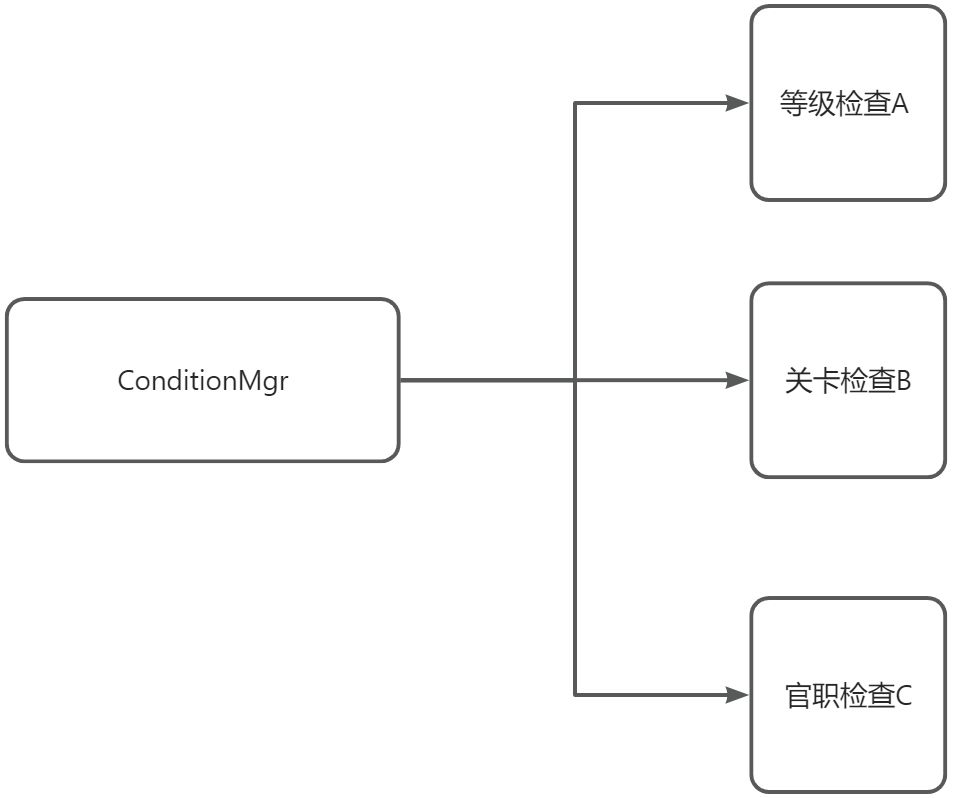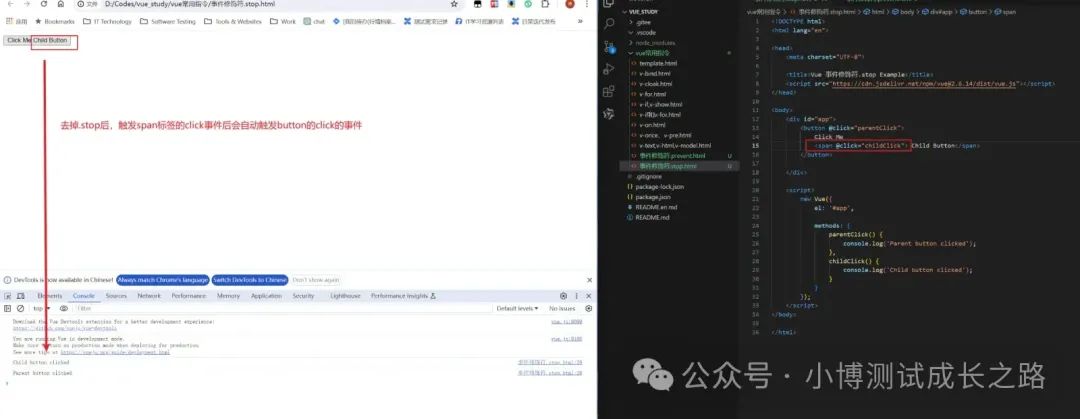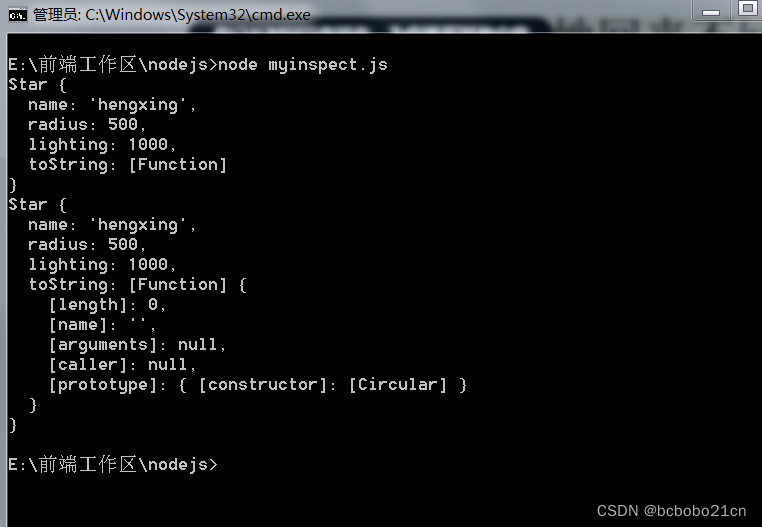目录
1.窗体更换皮肤
2.实例
(1)图片资源管理器Resources.Designer.cs设计
(2)Form1.Designer.cs设计
(3)Form1.cs设计
(4) 生成效果
(5)一个遗憾
1.窗体更换皮肤
要在Windows窗体应用程序中更换皮肤,通常需要修改窗体的外观,包括其颜色、字体、鼠标光标和非客户区(如窗口边框、最小化和最大化按钮等)。这可以通过创建一个自定义窗体或使用第三方库来实现。
2.实例
在本实例的自定义窗体中单击鼠标右键,将弹出一个用于更换窗体皮肤的快捷菜单,选择“换皮肤”菜单下的任意子菜单:紫色、蓝色或绿色,程序将为当前窗体更换皮肤。
(1)图片资源管理器Resources.Designer.cs设计
项目之初,先为项目准备好皮肤所需要的图片资源,并把图片设计到Resources.Designer.cs中,具体的设计方法参考本文作者写的其他文章:C#手动改变自制窗体的大小-CSDN博客 https://wenchm.blog.csdn.net/article/details/137027140
//------------------------------------------------------------------------------
// <auto-generated>
// 此代码由工具生成。
// 运行时版本:4.0.30319.42000
//
// 对此文件的更改可能会导致不正确的行为,并且如果
// 重新生成代码,这些更改将会丢失。
// </auto-generated>
//------------------------------------------------------------------------------namespace _187.Properties {using System;/// <summary>/// 一个强类型的资源类,用于查找本地化的字符串等。/// </summary>// 此类是由 StronglyTypedResourceBuilder// 类通过类似于 ResGen 或 Visual Studio 的工具自动生成的。// 若要添加或移除成员,请编辑 .ResX 文件,然后重新运行 ResGen// (以 /str 作为命令选项),或重新生成 VS 项目。[global::System.CodeDom.Compiler.GeneratedCodeAttribute("System.Resources.Tools.StronglyTypedResourceBuilder", "17.0.0.0")][global::System.Diagnostics.DebuggerNonUserCodeAttribute()][global::System.Runtime.CompilerServices.CompilerGeneratedAttribute()]internal class Resources {private static global::System.Resources.ResourceManager resourceMan;private static global::System.Globalization.CultureInfo resourceCulture;[global::System.Diagnostics.CodeAnalysis.SuppressMessageAttribute("Microsoft.Performance", "CA1811:AvoidUncalledPrivateCode")]internal Resources() {}/// <summary>/// 返回此类使用的缓存的 ResourceManager 实例。/// </summary>[global::System.ComponentModel.EditorBrowsableAttribute(global::System.ComponentModel.EditorBrowsableState.Advanced)]internal static global::System.Resources.ResourceManager ResourceManager {get {if (object.ReferenceEquals(resourceMan, null)) {global::System.Resources.ResourceManager temp = new global::System.Resources.ResourceManager("_187.Properties.Resources", typeof(Resources).Assembly);resourceMan = temp;}return resourceMan;}}/// <summary>/// 重写当前线程的 CurrentUICulture 属性,对/// 使用此强类型资源类的所有资源查找执行重写。/// </summary>[global::System.ComponentModel.EditorBrowsableAttribute(global::System.ComponentModel.EditorBrowsableState.Advanced)]internal static global::System.Globalization.CultureInfo Culture {get {return resourceCulture;}set {resourceCulture = value;}}/// <summary>/// 查找 System.Drawing.Bitmap 类型的本地化资源。/// </summary>internal static System.Drawing.Bitmap background {get {object obj = ResourceManager.GetObject("background", resourceCulture);return ((System.Drawing.Bitmap)(obj));}}/// <summary>/// 查找 System.Drawing.Bitmap 类型的本地化资源。/// </summary>internal static System.Drawing.Bitmap background1 {get {object obj = ResourceManager.GetObject("background1", resourceCulture);return ((System.Drawing.Bitmap)(obj));}}/// <summary>/// 查找 System.Drawing.Bitmap 类型的本地化资源。/// </summary>internal static System.Drawing.Bitmap background2 {get {object obj = ResourceManager.GetObject("background2", resourceCulture);return ((System.Drawing.Bitmap)(obj));}}/// <summary>/// 查找 System.Drawing.Bitmap 类型的本地化资源。/// </summary>internal static System.Drawing.Bitmap bottom {get {object obj = ResourceManager.GetObject("bottom", resourceCulture);return ((System.Drawing.Bitmap)(obj));}}/// <summary>/// 查找 System.Drawing.Bitmap 类型的本地化资源。/// </summary>internal static System.Drawing.Bitmap bottom1 {get {object obj = ResourceManager.GetObject("bottom1", resourceCulture);return ((System.Drawing.Bitmap)(obj));}}/// <summary>/// 查找 System.Drawing.Bitmap 类型的本地化资源。/// </summary>internal static System.Drawing.Bitmap bottom2 {get {object obj = ResourceManager.GetObject("bottom2", resourceCulture);return ((System.Drawing.Bitmap)(obj));}}/// <summary>/// 查找 System.Drawing.Bitmap 类型的本地化资源。/// </summary>internal static System.Drawing.Bitmap close {get {object obj = ResourceManager.GetObject("close", resourceCulture);return ((System.Drawing.Bitmap)(obj));}}/// <summary>/// 查找 System.Drawing.Bitmap 类型的本地化资源。/// </summary>internal static System.Drawing.Bitmap close1 {get {object obj = ResourceManager.GetObject("close1", resourceCulture);return ((System.Drawing.Bitmap)(obj));}}/// <summary>/// 查找 System.Drawing.Bitmap 类型的本地化资源。/// </summary>internal static System.Drawing.Bitmap close2 {get {object obj = ResourceManager.GetObject("close2", resourceCulture);return ((System.Drawing.Bitmap)(obj));}}/// <summary>/// 查找 System.Drawing.Bitmap 类型的本地化资源。/// </summary>internal static System.Drawing.Bitmap left {get {object obj = ResourceManager.GetObject("left", resourceCulture);return ((System.Drawing.Bitmap)(obj));}}/// <summary>/// 查找 System.Drawing.Bitmap 类型的本地化资源。/// </summary>internal static System.Drawing.Bitmap left1 {get {object obj = ResourceManager.GetObject("left1", resourceCulture);return ((System.Drawing.Bitmap)(obj));}}/// <summary>/// 查找 System.Drawing.Bitmap 类型的本地化资源。/// </summary>internal static System.Drawing.Bitmap left2 {get {object obj = ResourceManager.GetObject("left2", resourceCulture);return ((System.Drawing.Bitmap)(obj));}}/// <summary>/// 查找 System.Drawing.Bitmap 类型的本地化资源。/// </summary>internal static System.Drawing.Bitmap max {get {object obj = ResourceManager.GetObject("max", resourceCulture);return ((System.Drawing.Bitmap)(obj));}}/// <summary>/// 查找 System.Drawing.Bitmap 类型的本地化资源。/// </summary>internal static System.Drawing.Bitmap max_Normal {get {object obj = ResourceManager.GetObject("max_Normal", resourceCulture);return ((System.Drawing.Bitmap)(obj));}}/// <summary>/// 查找 System.Drawing.Bitmap 类型的本地化资源。/// </summary>internal static System.Drawing.Bitmap max_normal1 {get {object obj = ResourceManager.GetObject("max_normal1", resourceCulture);return ((System.Drawing.Bitmap)(obj));}}/// <summary>/// 查找 System.Drawing.Bitmap 类型的本地化资源。/// </summary>internal static System.Drawing.Bitmap max_normal2 {get {object obj = ResourceManager.GetObject("max_normal2", resourceCulture);return ((System.Drawing.Bitmap)(obj));}}/// <summary>/// 查找 System.Drawing.Bitmap 类型的本地化资源。/// </summary>internal static System.Drawing.Bitmap max1 {get {object obj = ResourceManager.GetObject("max1", resourceCulture);return ((System.Drawing.Bitmap)(obj));}}/// <summary>/// 查找 System.Drawing.Bitmap 类型的本地化资源。/// </summary>internal static System.Drawing.Bitmap max2 {get {object obj = ResourceManager.GetObject("max2", resourceCulture);return ((System.Drawing.Bitmap)(obj));}}/// <summary>/// 查找 System.Drawing.Bitmap 类型的本地化资源。/// </summary>internal static System.Drawing.Bitmap menu {get {object obj = ResourceManager.GetObject("menu", resourceCulture);return ((System.Drawing.Bitmap)(obj));}}/// <summary>/// 查找 System.Drawing.Bitmap 类型的本地化资源。/// </summary>internal static System.Drawing.Bitmap menu1 {get {object obj = ResourceManager.GetObject("menu1", resourceCulture);return ((System.Drawing.Bitmap)(obj));}}/// <summary>/// 查找 System.Drawing.Bitmap 类型的本地化资源。/// </summary>internal static System.Drawing.Bitmap menu2 {get {object obj = ResourceManager.GetObject("menu2", resourceCulture);return ((System.Drawing.Bitmap)(obj));}}/// <summary>/// 查找 System.Drawing.Bitmap 类型的本地化资源。/// </summary>internal static System.Drawing.Bitmap min {get {object obj = ResourceManager.GetObject("min", resourceCulture);return ((System.Drawing.Bitmap)(obj));}}/// <summary>/// 查找 System.Drawing.Bitmap 类型的本地化资源。/// </summary>internal static System.Drawing.Bitmap min1 {get {object obj = ResourceManager.GetObject("min1", resourceCulture);return ((System.Drawing.Bitmap)(obj));}}/// <summary>/// 查找 System.Drawing.Bitmap 类型的本地化资源。/// </summary>internal static System.Drawing.Bitmap min2 {get {object obj = ResourceManager.GetObject("min2", resourceCulture);return ((System.Drawing.Bitmap)(obj));}}/// <summary>/// 查找 System.Drawing.Bitmap 类型的本地化资源。/// </summary>internal static System.Drawing.Bitmap right {get {object obj = ResourceManager.GetObject("right", resourceCulture);return ((System.Drawing.Bitmap)(obj));}}/// <summary>/// 查找 System.Drawing.Bitmap 类型的本地化资源。/// </summary>internal static System.Drawing.Bitmap right1 {get {object obj = ResourceManager.GetObject("right1", resourceCulture);return ((System.Drawing.Bitmap)(obj));}}/// <summary>/// 查找 System.Drawing.Bitmap 类型的本地化资源。/// </summary>internal static System.Drawing.Bitmap right2 {get {object obj = ResourceManager.GetObject("right2", resourceCulture);return ((System.Drawing.Bitmap)(obj));}}/// <summary>/// 查找 System.Drawing.Bitmap 类型的本地化资源。/// </summary>internal static System.Drawing.Bitmap top {get {object obj = ResourceManager.GetObject("top", resourceCulture);return ((System.Drawing.Bitmap)(obj));}}/// <summary>/// 查找 System.Drawing.Bitmap 类型的本地化资源。/// </summary>internal static System.Drawing.Bitmap top1 {get {object obj = ResourceManager.GetObject("top1", resourceCulture);return ((System.Drawing.Bitmap)(obj));}}/// <summary>/// 查找 System.Drawing.Bitmap 类型的本地化资源。/// </summary>internal static System.Drawing.Bitmap top2 {get {object obj = ResourceManager.GetObject("top2", resourceCulture);return ((System.Drawing.Bitmap)(obj));}}}
}
(2)Form1.Designer.cs设计
开始窗体设计,自定义窗体承载皮肤图片的panel控件设计,最小化、最大化、关闭,menuStrip1菜单设计,最重要的用于更换皮肤的ContextMenuStrip控件。
在C#中,ContextMenuStrip控件是用于显示右键菜单的,而ToolStripMenuItem是该菜单中的一个项目。 对于ContextMenuStrip的DropDownItems,它们实际上是ToolStripItem的子类。设计三个ToolStripMenuItem菜单,用于切换不同的皮肤。
namespace _187
{partial class Form1{/// <summary>/// Required designer variable./// </summary>private System.ComponentModel.IContainer components = null;/// <summary>/// Clean up any resources being used./// </summary>/// <param name="disposing">true if managed resources should be disposed; otherwise, false.</param>protected override void Dispose(bool disposing){if (disposing && (components != null)){components.Dispose();}base.Dispose(disposing);}#region Windows Form Designer generated code/// <summary>/// Required method for Designer support - do not modify/// the contents of this method with the code editor./// </summary>private void InitializeComponent(){components = new System.ComponentModel.Container();panel1_Title = new Panel();pictureBox3_Min = new PictureBox();pictureBox2_Max = new PictureBox();pictureBox1_Close = new PictureBox();panel4_Bottom = new Panel();panel5_Left = new Panel();panel2_LCorner = new Panel();panel6_Right = new Panel();panel3_RCorner = new Panel();menuStrip1 = new MenuStrip();toolStripMenuItem2 = new ToolStripMenuItem();toolStripMenuItem3 = new ToolStripMenuItem();toolStripMenuItem4 = new ToolStripMenuItem();toolStripMenuItem5 = new ToolStripMenuItem();toolStripMenuItem6 = new ToolStripMenuItem();toolStripMenuItem1 = new ToolStripMenuItem();contextMenuStrip1 = new ContextMenuStrip(components);toolStripMenuItem7 = new ToolStripMenuItem();toolStripMenuItem9 = new ToolStripMenuItem();toolStripMenuItem10 = new ToolStripMenuItem();toolStripMenuItem11 = new ToolStripMenuItem();toolStripMenuItem8 = new ToolStripMenuItem();panel1_Title.SuspendLayout();((System.ComponentModel.ISupportInitialize)pictureBox3_Min).BeginInit();((System.ComponentModel.ISupportInitialize)pictureBox2_Max).BeginInit();((System.ComponentModel.ISupportInitialize)pictureBox1_Close).BeginInit();panel5_Left.SuspendLayout();panel6_Right.SuspendLayout();menuStrip1.SuspendLayout();contextMenuStrip1.SuspendLayout();SuspendLayout();// // panel1_Title// panel1_Title.BackgroundImageLayout = ImageLayout.Stretch;panel1_Title.Controls.Add(pictureBox3_Min);panel1_Title.Controls.Add(pictureBox2_Max);panel1_Title.Controls.Add(pictureBox1_Close);panel1_Title.Dock = DockStyle.Top;panel1_Title.Location = new Point(0, 0);panel1_Title.Name = "panel1_Title";panel1_Title.Size = new Size(530, 31);panel1_Title.TabIndex = 0;panel1_Title.DoubleClick += Panel1_Title_DoubleClick;panel1_Title.MouseDown += Panel1_Title_MouseDown;panel1_Title.MouseMove += Panel1_Title_MouseMove;panel1_Title.MouseUp += Panel1_Title_MouseUp;// // pictureBox3_Min// pictureBox3_Min.Anchor = AnchorStyles.Top | AnchorStyles.Right;pictureBox3_Min.BackColor = Color.Transparent;pictureBox3_Min.Location = new Point(443, 1);pictureBox3_Min.Name = "pictureBox3_Min";pictureBox3_Min.Size = new Size(29, 29);pictureBox3_Min.TabIndex = 2;pictureBox3_Min.TabStop = false;pictureBox3_Min.Click += PictureBox3_Min_Click;// // pictureBox2_Max// pictureBox2_Max.Anchor = AnchorStyles.Top | AnchorStyles.Right;pictureBox2_Max.BackColor = Color.Transparent;pictureBox2_Max.Location = new Point(472, 1);pictureBox2_Max.Name = "pictureBox2_Max";pictureBox2_Max.Size = new Size(29, 29);pictureBox2_Max.TabIndex = 1;pictureBox2_Max.TabStop = false;pictureBox2_Max.Click += PictureBox2_Max_Click;// // pictureBox1_Close// pictureBox1_Close.Anchor = AnchorStyles.Top | AnchorStyles.Right;pictureBox1_Close.BackColor = Color.Transparent;pictureBox1_Close.Location = new Point(501, 1);pictureBox1_Close.Name = "pictureBox1_Close";pictureBox1_Close.Size = new Size(29, 29);pictureBox1_Close.TabIndex = 0;pictureBox1_Close.TabStop = false;pictureBox1_Close.Click += PictureBox1_Close_Click;// // panel4_Bottom// panel4_Bottom.Anchor = AnchorStyles.Bottom | AnchorStyles.Left | AnchorStyles.Right;panel4_Bottom.Location = new Point(8, 402);panel4_Bottom.Name = "panel4_Bottom";panel4_Bottom.Size = new Size(514, 8);panel4_Bottom.TabIndex = 3;panel4_Bottom.MouseDown += Panel4_Bottom_MouseDown;panel4_Bottom.MouseMove += Panel4_Bottom_MouseMove;panel4_Bottom.MouseUp += Panel4_Bottom_MouseUp;// // panel5_Left// panel5_Left.Anchor = AnchorStyles.Top | AnchorStyles.Bottom | AnchorStyles.Left;panel5_Left.Controls.Add(panel2_LCorner);panel5_Left.Location = new Point(0, 31);panel5_Left.Name = "panel5_Left";panel5_Left.Size = new Size(8, 379);panel5_Left.TabIndex = 4;panel5_Left.MouseDown += Panel5_Left_MouseDown;panel5_Left.MouseMove += Panel5_Left_MouseMove;panel5_Left.MouseUp += Panel5_Left_MouseUp;// // panel2_LCorner// panel2_LCorner.Anchor = AnchorStyles.Bottom | AnchorStyles.Left;panel2_LCorner.BackColor = Color.Transparent;panel2_LCorner.Location = new Point(0, 371);panel2_LCorner.Name = "panel2_LCorner";panel2_LCorner.Size = new Size(8, 8);panel2_LCorner.TabIndex = 7;panel2_LCorner.MouseDown += Panel2_LCorner_MouseDown;panel2_LCorner.MouseMove += Panel2_LCorner_MouseMove;panel2_LCorner.MouseUp += Panel2_LCorner_MouseUp;// // panel6_Right// panel6_Right.Anchor = AnchorStyles.Top | AnchorStyles.Bottom | AnchorStyles.Right;panel6_Right.Controls.Add(panel3_RCorner);panel6_Right.Location = new Point(522, 31);panel6_Right.Name = "panel6_Right";panel6_Right.Size = new Size(8, 379);panel6_Right.TabIndex = 5;panel6_Right.MouseDown += Panel6_Right_MouseDown;panel6_Right.MouseMove += Panel6_Right_MouseMove;panel6_Right.MouseUp += Panel6_Right_MouseUp;// // panel3_RCorner// panel3_RCorner.Anchor = AnchorStyles.Bottom | AnchorStyles.Right;panel3_RCorner.BackColor = Color.Transparent;panel3_RCorner.Location = new Point(0, 371);panel3_RCorner.Name = "panel3_RCorner";panel3_RCorner.Size = new Size(8, 8);panel3_RCorner.TabIndex = 7;panel3_RCorner.MouseDown += Panel3_RCorner_MouseDown;panel3_RCorner.MouseMove += Panel3_RCorner_MouseMove;panel3_RCorner.MouseUp += Panel3_RCorner_MouseUp;// // menuStrip1// menuStrip1.Anchor = AnchorStyles.Top | AnchorStyles.Left | AnchorStyles.Right;menuStrip1.Dock = DockStyle.None;menuStrip1.Items.AddRange(new ToolStripItem[] { toolStripMenuItem2, toolStripMenuItem3, toolStripMenuItem4, toolStripMenuItem5, toolStripMenuItem6, toolStripMenuItem1 });menuStrip1.Location = new Point(8, 31);menuStrip1.Name = "menuStrip1";menuStrip1.Size = new Size(272, 25);menuStrip1.TabIndex = 6;menuStrip1.Text = "menuStrip1";// // toolStripMenuItem2// toolStripMenuItem2.Name = "toolStripMenuItem2";toolStripMenuItem2.Size = new Size(44, 21);toolStripMenuItem2.Text = "编辑";// // toolStripMenuItem3// toolStripMenuItem3.Name = "toolStripMenuItem3";toolStripMenuItem3.Size = new Size(44, 21);toolStripMenuItem3.Text = "视图";// // toolStripMenuItem4// toolStripMenuItem4.Name = "toolStripMenuItem4";toolStripMenuItem4.Size = new Size(44, 21);toolStripMenuItem4.Text = "工具";// // toolStripMenuItem5// toolStripMenuItem5.Name = "toolStripMenuItem5";toolStripMenuItem5.Size = new Size(44, 21);toolStripMenuItem5.Text = "窗口";// // toolStripMenuItem6// toolStripMenuItem6.Name = "toolStripMenuItem6";toolStripMenuItem6.Size = new Size(44, 21);toolStripMenuItem6.Text = "帮助";// // toolStripMenuItem1// toolStripMenuItem1.Name = "toolStripMenuItem1";toolStripMenuItem1.Size = new Size(44, 21);toolStripMenuItem1.Text = "文件";// // contextMenuStrip1// contextMenuStrip1.Items.AddRange(new ToolStripItem[] { toolStripMenuItem7, toolStripMenuItem8 });contextMenuStrip1.Name = "contextMenuStrip1";contextMenuStrip1.Size = new Size(181, 70);// // toolStripMenuItem7// toolStripMenuItem7.AutoSize = false;toolStripMenuItem7.DropDownItems.AddRange(new ToolStripItem[] { toolStripMenuItem9, toolStripMenuItem10, toolStripMenuItem11 });toolStripMenuItem7.Name = "toolStripMenuItem7";toolStripMenuItem7.Size = new Size(180, 22);toolStripMenuItem7.Text = "换皮肤";// // toolStripMenuItem9// toolStripMenuItem9.AutoSize = false;toolStripMenuItem9.BackgroundImageLayout = ImageLayout.None;toolStripMenuItem9.Name = "toolStripMenuItem9";toolStripMenuItem9.Size = new Size(180, 22);toolStripMenuItem9.Text = "蓝色经典";toolStripMenuItem9.Click += ToolStripMenuItem9_Click;// // toolStripMenuItem10// toolStripMenuItem10.AutoSize = false;toolStripMenuItem10.Name = "toolStripMenuItem10";toolStripMenuItem10.Size = new Size(180, 22);toolStripMenuItem10.Text = "绿色家园";toolStripMenuItem10.Click += ToolStripMenuItem10_Click;// // toolStripMenuItem11// toolStripMenuItem11.AutoSize = false;toolStripMenuItem11.Name = "toolStripMenuItem11";toolStripMenuItem11.Size = new Size(180, 22);toolStripMenuItem11.Text = "紫色小花";toolStripMenuItem11.Click += ToolStripMenuItem11_Click;// // toolStripMenuItem8// toolStripMenuItem8.Name = "toolStripMenuItem8";toolStripMenuItem8.Size = new Size(180, 22);toolStripMenuItem8.Text = "退出";toolStripMenuItem8.Click += ToolStripMenuItem8_Click;// // Form1// AutoScaleDimensions = new SizeF(7F, 17F);AutoScaleMode = AutoScaleMode.Font;ClientSize = new Size(530, 410);ContextMenuStrip = contextMenuStrip1;Controls.Add(panel6_Right);Controls.Add(panel5_Left);Controls.Add(panel4_Bottom);Controls.Add(panel1_Title);Controls.Add(menuStrip1);FormBorderStyle = FormBorderStyle.None;MainMenuStrip = menuStrip1;Name = "Form1";StartPosition = FormStartPosition.CenterScreen;Text = "窗体换肤";Activated += Form1_Activated;Load += Form1_Load;panel1_Title.ResumeLayout(false);((System.ComponentModel.ISupportInitialize)pictureBox3_Min).EndInit();((System.ComponentModel.ISupportInitialize)pictureBox2_Max).EndInit();((System.ComponentModel.ISupportInitialize)pictureBox1_Close).EndInit();panel5_Left.ResumeLayout(false);panel6_Right.ResumeLayout(false);menuStrip1.ResumeLayout(false);menuStrip1.PerformLayout();contextMenuStrip1.ResumeLayout(false);ResumeLayout(false);PerformLayout();}#endregionprivate Panel panel1_Title;private PictureBox pictureBox1_Close;private PictureBox pictureBox3_Min;private PictureBox pictureBox2_Max;private Panel panel4_Bottom;private Panel panel5_Left;private Panel panel6_Right;private MenuStrip menuStrip1;private ToolStripMenuItem toolStripMenuItem1;private ToolStripMenuItem toolStripMenuItem2;private ToolStripMenuItem toolStripMenuItem3;private ToolStripMenuItem toolStripMenuItem4;private ToolStripMenuItem toolStripMenuItem5;private ToolStripMenuItem toolStripMenuItem6;private ContextMenuStrip contextMenuStrip1;private ToolStripMenuItem toolStripMenuItem7;private ToolStripMenuItem toolStripMenuItem9;private ToolStripMenuItem toolStripMenuItem10;private ToolStripMenuItem toolStripMenuItem11;private ToolStripMenuItem toolStripMenuItem8;private Panel panel2_LCorner;private Panel panel3_RCorner;}
}
(3)Form1.cs设计
所有控件的方法,都在这里设计。这个实例不仅仅能换肤,还能实现窗体最小化、最大化、关闭、鼠标拖动各个边框改变窗体大小;鼠标拖动左下角、右下角同时改变窗体的长和宽;
namespace _187
{public partial class Form1 : Form{int top, left, height, width;bool bol = false, bo = false, bolTop = false, bolLeft = false, bolRight = false, bolBottom = false, bolLeftCornu = false, bolRightCornu = false;int x = 0, y = 0;public Form1(){InitializeComponent();}/// <summary>/// 默认肤色绿色家园/// </summary>private void Form1_Load(object sender, EventArgs e){ToolStripMenuItem10_Click(sender, e);contextMenuStrip1.AutoSize = false; // 禁用自动调整大小toolStripMenuItem9.AutoSize = false;toolStripMenuItem10.AutoSize = false;toolStripMenuItem11.AutoSize = false;}/// <summary>/// 关闭窗体/// </summary>private void PictureBox1_Close_Click(object sender, EventArgs e){Application.Exit();}/// <summary>/// 最大化窗体及设置其图标/// </summary>private void PictureBox2_Max_Click(object sender, EventArgs e){if (!bol){top = Top;left = Left;height = Height;width = Width;Top = 0;Left = 0;int hg = SystemInformation.MaxWindowTrackSize.Height;int wh = SystemInformation.MaxWindowTrackSize.Width;Height = hg;Width = wh;bol = true;if (toolStripMenuItem9.Checked)pictureBox2_Max.Image = Properties.Resources.max;if (toolStripMenuItem10.Checked)pictureBox2_Max.Image = Properties.Resources.max1;if (toolStripMenuItem11.Checked)pictureBox2_Max.Image = Properties.Resources.max2;}else{Top = top;Left = left;Height = height;Width = width;bol = false;if (toolStripMenuItem9.Checked)pictureBox2_Max.Image = Properties.Resources.max_Normal;if (toolStripMenuItem10.Checked)pictureBox2_Max.Image = Properties.Resources.max_normal1;if (toolStripMenuItem11.Checked)pictureBox2_Max.Image = Properties.Resources.max_normal2;}}/// <summary>/// 最小化窗体/// </summary>private void PictureBox3_Min_Click(object sender, EventArgs e){top = Top;left = Left;height = Height;width = Width;Height = 0;Width = 0;bo = true;}/// <summary>/// 窗体被再次激活/// </summary>private void Form1_Activated(object sender, EventArgs e){if (bo){Top = top;Left = left;Height = height;Width = width;bo = false;}}/// <summary>/// 上边框鼠标按下/// </summary>private void Panel1_Title_MouseDown(object sender, MouseEventArgs e){x = e.X;y = e.Y;bolTop = true;}/// <summary>/// 上边框鼠标移动/// </summary>private void Panel1_Title_MouseMove(object sender, MouseEventArgs e){if (bolTop){Top += e.Y - y;Left += e.X - x;}}/// <summary>/// 上边框鼠标释放/// </summary>private void Panel1_Title_MouseUp(object sender, MouseEventArgs e){bolTop = false;}/// <summary>/// 左边框鼠标按下/// </summary>private void Panel5_Left_MouseDown(object sender, MouseEventArgs e){x = e.X;bolLeft = true;}/// <summary>/// 左边框鼠标移动/// </summary>private void Panel5_Left_MouseMove(object sender, MouseEventArgs e){if (bolLeft){Width += x - e.X;Left += e.X - x;}}/// <summary>/// 左边框鼠标释放/// </summary>private void Panel5_Left_MouseUp(object sender, MouseEventArgs e){bolLeft = false;}/// <summary>/// 右边框鼠标按下/// </summary>private void Panel6_Right_MouseDown(object sender, MouseEventArgs e){x = e.X;bolRight = true;}/// <summary>/// 右边框鼠标移动/// </summary>private void Panel6_Right_MouseMove(object sender, MouseEventArgs e){if (bolRight){Width += e.X - x;}}/// <summary>/// 右边框鼠标释放/// </summary>private void Panel6_Right_MouseUp(object sender, MouseEventArgs e){bolRight = false;}/// <summary>/// 下边框鼠标按下/// </summary>private void Panel4_Bottom_MouseDown(object sender, MouseEventArgs e){y = e.Y;bolBottom = true;}/// <summary>/// 下边框鼠标移动/// </summary>private void Panel4_Bottom_MouseMove(object sender, MouseEventArgs e){if (bolBottom){Height += e.Y - y;}}/// <summary>/// 下边框鼠标释放/// </summary>private void Panel4_Bottom_MouseUp(object sender, MouseEventArgs e){bolBottom = false;}/// <summary>/// 左下角鼠标按下/// </summary>private void Panel2_LCorner_MouseDown(object sender, MouseEventArgs e){x = e.X;y = e.Y;bolLeftCornu = true;}/// <summary>/// 左下角鼠标移动/// </summary>private void Panel2_LCorner_MouseMove(object sender, MouseEventArgs e){if (bolLeftCornu){Width += x - e.X;Left += e.X - x;Height += e.Y - y;}}/// <summary>/// 左下角鼠标释放/// </summary>private void Panel2_LCorner_MouseUp(object sender, MouseEventArgs e){x = e.X;y = e.Y;bolLeftCornu = false;}/// <summary>/// 右下角鼠标按下/// </summary>private void Panel3_RCorner_MouseDown(object sender, MouseEventArgs e){bolRightCornu = true;}/// <summary>/// 右下角鼠标移动/// </summary>private void Panel3_RCorner_MouseMove(object sender, MouseEventArgs e){if (bolRightCornu){Width += e.X - x;Height += e.Y - y;}}/// <summary>/// 右下角鼠标释放/// </summary>private void Panel3_RCorner_MouseUp(object sender, MouseEventArgs e){bolRightCornu = false;}/// <summary>/// ContextMenuSrip控件选择退出/// </summary>private void ToolStripMenuItem8_Click(object sender, EventArgs e){Application.Exit();}/// <summary>/// ContextMenuSrip控件选择肤色:蓝色经典/// </summary>private void ToolStripMenuItem9_Click(object sender, EventArgs e){panel1_Title.BackgroundImage = Properties.Resources.top; panel5_Left.BackgroundImage = Properties.Resources.left; panel6_Right.BackgroundImage = Properties.Resources.right; panel4_Bottom.BackgroundImage = Properties.Resources.bottom; pictureBox3_Min.Image = Properties.Resources.min; if (bol == true){pictureBox2_Max.Image = Properties.Resources.max;}else{pictureBox2_Max.Image = Properties.Resources.max_Normal;}pictureBox1_Close.Image = Properties.Resources.close;toolStripMenuItem9.Checked = true;toolStripMenuItem10.Checked = false;toolStripMenuItem11.Checked = false;menuStrip1.BackgroundImage = Properties.Resources.menu;BackgroundImage = Properties.Resources.background;}/// <summary>/// ContextMenuSrip控件选择肤色:绿色家园/// </summary>private void ToolStripMenuItem10_Click(object sender, EventArgs e){panel1_Title.BackgroundImage = Properties.Resources.top1;panel5_Left.BackgroundImage = Properties.Resources.left1;panel6_Right.BackgroundImage = Properties.Resources.right1;panel4_Bottom.BackgroundImage = Properties.Resources.bottom1;pictureBox3_Min.Image = Properties.Resources.min1;if (bol == true){pictureBox2_Max.Image = Properties.Resources.max1;}else{pictureBox2_Max.Image = Properties.Resources.max_normal1;}pictureBox1_Close.Image = Properties.Resources.close1;toolStripMenuItem9.Checked = false;toolStripMenuItem10.Checked = true;toolStripMenuItem11.Checked = false;menuStrip1.BackgroundImage = Properties.Resources.menu1;BackgroundImage = Properties.Resources.background1;}/// <summary>/// ContextMenuSrip控件选择肤色:紫色小花/// </summary>private void ToolStripMenuItem11_Click(object sender, EventArgs e){panel1_Title.BackgroundImage = Properties.Resources.top2;panel5_Left.BackgroundImage = Properties.Resources.left2;panel6_Right.BackgroundImage = Properties.Resources.right2;panel4_Bottom.BackgroundImage = Properties.Resources.bottom2;pictureBox3_Min.Image = Properties.Resources.min2;if (bol == true){pictureBox2_Max.Image = Properties.Resources.max2;}else{pictureBox2_Max.Image = Properties.Resources.max_normal2;}pictureBox1_Close.Image = Properties.Resources.close2;toolStripMenuItem9.Checked = false;toolStripMenuItem10.Checked = false;toolStripMenuItem11.Checked = true;menuStrip1.BackgroundImage = Properties.Resources.menu2;BackgroundImage = Properties.Resources.background2;}/// <summary>/// 在最大化窗体和正常窗体之间切换/// </summary>private void Panel1_Title_DoubleClick(object sender, EventArgs e){PictureBox2_Max_Click(sender, e);}}
}
(4) 生成效果
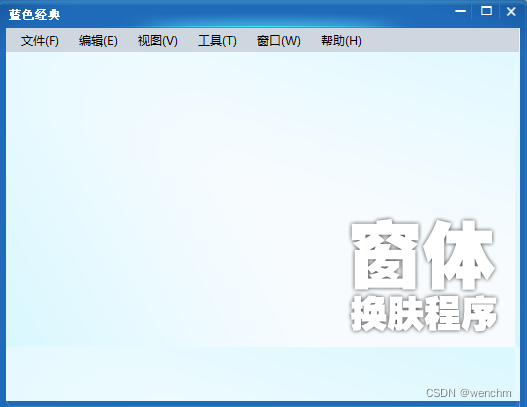
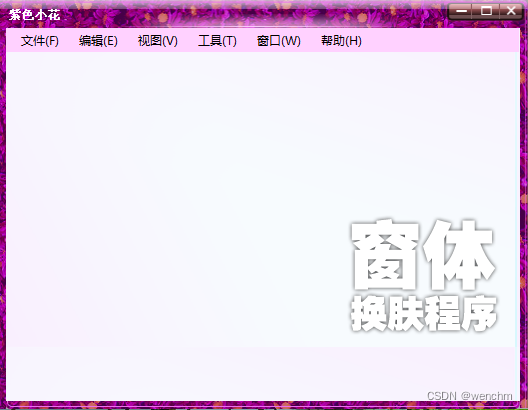
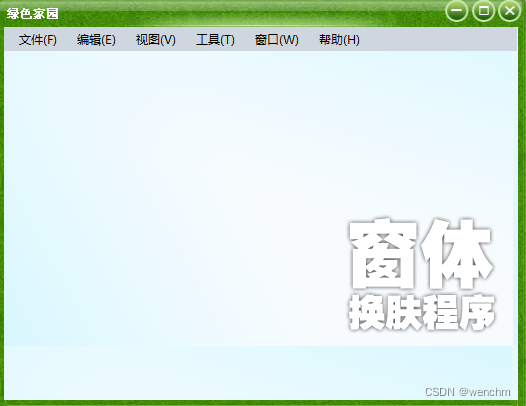
(5)一个遗憾
本实例有一个缺点,就是窗体左上角显示的切换后的皮肤名称(toolStripMenuItem9、10、11)会随着窗体最大化而被拉伸,字体扭曲了,很难看。我没有解决掉也没时间去解决。有兴趣的网友一旦解决了这个缺陷,请贴出来你用好点子。